Understanding Operating Systems
Operating system (OS) or often called the operating system is a set of basic commands that a role to perform and operate the computer.
there are so many various Kinds of Computer Operating Systems are constantly evolving, No Operating System perfect for each operating system has its own characteristics and power. Although there Operating System paid, why do not we try Operating Systems Free or free? Free does not mean bad, good or bad depends on an Operating System End-user should own. So we must be careful in choosing the Operating System used.
The following computer operating systems (OS) :
- DOS System
- Microsoft Windows
- UNIX
- Linux
- Solaris
- FreeBSD
- Novell Operating Sistem (NOS)
- Apple Macintosh
1. DOS System
Disk Operating System or DOS is an operating system that uses a computer interface command - line and is often used by computer users in the 1980s. DOS is an operating system that is used to manage all the resources that exist on the computer.

Users interact with DOS, by giving commands using the computer keyboard. Users must type the command with the keyboard, and the command given will diterjemaahkan by DOS system in accordance with the command function. DOS commands that exist in the file name, for example such as air-extension program or ending in .bat, .exe, and others. In addition to typing the names of the files from the command program, DOS also usually combined with various writing prameter prameter in which after the file name of the program. So we can conclude bawha sisitem DOS is an operation which is useful for managing computer systems.
B. Some functions DOS
As for some of the functions of the DOS and they are as follows :
- To control or organizing activities on the computer.
- To regulate the processes of input and output data on the computer.
- To set the computer's memory.
- For management file and also directory.
And many more functions than the DOS is still used to this day, one of them in completing some troubleshooting on computer hardware.
C. Classes DOS
The family of DOS, which of them is divided into several different classes :
- Microsoft Disk Operating System or in short with MS-DOS, which include Compaq DOS, Tandy DOS, Quick and Dirty Operating System (Q-DOS) and others are included in the operating system MS-DOS, was sold to the makers of the computer system IBM PC / Compatible.
- IBM PC-DOS or International Business Machine Personal Computer Disk Operating System , though still Microsoft, but has been modified slightly in order to be used by computers made by IBM.
- Digital Research Disk Operating System atau disingkat dengan DR-DOS, dibuat oleh yang membuat sistem operasi CP/M yaitu Gary Kildall.
- Novell Personal Netware, namely the version of DR-DOS (Digital Research Disk Operating System), which was sold to Novell, because the company that houses the CP / M out of business or into bankruptcy. So Novell shortly acquisition of Digital Research Incorporated.
- Caldera DOS, the version of Personal Novell Netware sold to Caldera Corporation.
- FreeDOS, was developed by the open source community. Version of DOS is built comes from the remnants of Caldera DOS development.
D. DOS operating system on the market
The DOS on the market is very diverse, such as the following :
- PC or Personal Computer DOS.
- MS-DOS.
- Macintosh DOS.
- Apple DOS.
- Linux, and others.
The operating system is the forerunner of Microsoft Windows. Typically the form of white text on a black background. If you want to try to pass the Windows Start - Run, then type cmd.
A few posts or articles that contain about the notion of DOS (Disk Operating System) that we can provide. If there is a mistake in this article please forgive, thank you,
2. Microsoft Windows
Operating System developed by Microsoft Corporation that uses berbasikan interface with GUI (Graphical User Interface) or its common display interface system oeprasi bergrafis.pada a lot of use by the public, from the middle to the top to the bottom. The Windows operating system has evolved from MS-DOS, an operating system based on text mode and command-line. The first version of Windows, Windows Graphic Environment 1.0 was first introduced on 10 November 1983, but only out of the market in November 1985 designed to meet the needs of the computer to display a picture.

Windows 1.0 is a software 16-bit (not an operating system) running on top of MS-DOS (and some variants of MS-DOS), so he will not be able to walk without the DOS operating system. Version 2.x, 3.x versions are the same. Recent versions of Windows (starting from version 4.0 and Windows NT 3.1) is an independent operating system that no longer depend on the operating system MS-DOS.
The following history of the initial version of Windows to date.
- Microsoft Windows 1
- Microsoft Windows 2
- Microsoft Windows 3
- Microsoft Windows 3.1
- Microsoft Windows 3.11 Workgroup
- Microsoft Windows 95
- Microsoft Windows 98
- Microsoft Windows 2000
- Microsoft Windows Me (Millenium)
- Microsoft Windows NT (Next Technology)
- Microsoft Windows XP (Experience)
- Windows Server 2003
- Windows Fundamentals for Legacy PCs as a thin client platform
- Windows Vista
- Windows Home Server
- Windows Server 2008
- Windows 7
- Windows 8
- Windows 10
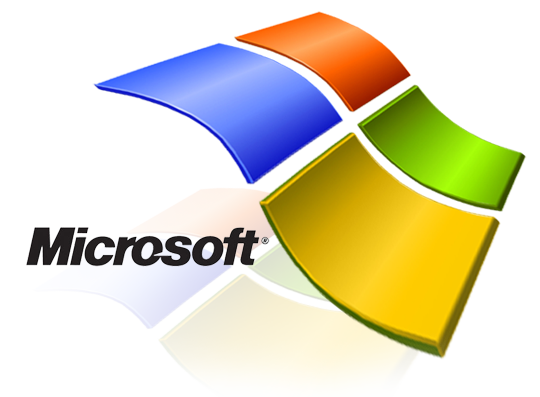
Is the most popular operating system. Almost everyone never wear. Some versions of Microsoft Windows are well known : Microsoft Windows 98, 2000, Me, XP, Vista, Windows 7 and the latest Windows 8.
as above it is a bit of an explanation of the Windows Operating System. hopefully bermamfaat for us all.
3. UNIX
1. Understanding

UNIX is an operating system that is used as the default operating system on different types of computers, especially good as a mini computer workstation or server (a system
that provides services to the network). Due to a unix server, move work from one type of computer to another is easy.
Unix was designed as an operating system that is portable, multi-tasking, multi-user, hierarchical file system and utilities.
The advantage gained by using a UNIX system connected kesebuah network system are :
A. Sharing computer resources
Computer resources are shared include :- CPU and memory allocation,
CPU / memory being silent (unused) can be used by another system that is busy. - Data storage / disk,
Disk originally scattered all computers with the same utility can now be combined into a large disk unit and shared. - Printer / printer and program / utility
Printing / printing can be classified based on priority (immediate, not immediately) or print quality (laser printer, printer LQ, line printer).
B. Improved reliability.
Computers in a network is more reliable than the stand-alone computer. If there is a computer that does not work, its role was replaced by another computer. The system can be set / controlled by the user does not know that the computer used is being replaced by another computer. The disk storage system can set the degree of safety. As well as CPU, disk systems are not functioning replaced by another system without being noticed by the user.
C. Savings.
Improved reliability and the use of resources together generate operating cost savings. Price 10 10 MIPS computer is much cheaper than one computer 100 MIPS. However, the ability of the tenth 10 MIPS computer can almost match the ability of the computer 100 MIPS if done high utilization. Other savings come from the use of the printer server and file server (1 system data or disk for multiple computers).
2. History
Unix is a computer operating system developed by AT & T Bell Labs in the 1960s and 1970s. In 1960, Massachusetts Institute of Technology, AT & T Bell Labs, and General Electric to work in a eksprimental operating system called Multics (Multiplexed Information and Computing Service)/
In Indonesia Unix is used as an application server, the product on the market, among others, IBM AIX, HP-UX, Sun Solaris. Each of these products generally has its own market as Sun Solaris used in mobile telecommunications operator, HP UX on manufacturing and distribution. Function as a Unix workstation less popular considering the price is expensive.
3. Type - the type of UNIX
UNIX is an operating system developed by many parties. Any party that develops UNIX, add proprietary technologies into UNIX, which even though it is outside the standard, capable of making the UNIX operating system more robust or more reliable. Type - the type of Unix include :

- A/UX
- Domain/X
- Darwin
- CTIX
- Distrix
- UniCOS
- DG/UX
- Digital UNIX
- Ultrix
- CLIX
- HP/UX
- Tru64
- AIX
- Coherent
- XENIX
- DVIX
- UnixWare
- SCO UNIX
- SCO XENIX
- SCO OpenServer
- Dynix
- SINIX
- IRIX
- SunOS
- Solaris
- Eunice
- Uniplus+
- BSD UNIX
- BSD/I
- OSF/1
- GNU/Linux
- GNU/Hurd
- FreeBSD
- NetBSD
- OpenBSD
- NextStep
- Minix
- Mach
- UNIX System V
- QNX
Including the operating system's earliest existing computers. Is the parent of the Linux operating system.
4. LINUX
Linux operating system is one example of the development of free and open source software are the most popular to date. As I have said linux is a & nbsp; software open source operating system that is free to be distributed under the GNU license. So you must to install Linux on your computer or copy and redistribute it without having to pay as well as the Windows operating system, either Windows 7 or other operating systems. Linux is a derivative of Unix and can work on a wide range of computer hardware.

With the GNU (Gnu Not Unix) you can obtain a program, complete with source code (source code). Not only that, you are given the right to copy as much as you want, or even change the source code. And it's all legal under license. Although free, GNU license allows a party seeking to attract a fee for copying and sending the program. One example of this is the Linux operating system Ubuntu Linux.
Linux Ubuntu
The origin of the name Ubuntu is derived from the philosophy of South Africa that means "humanity to others". Ubuntu is designed for the benefit of personal use, but the server version of Ubuntu is also available, and has been used widely.

Official Ubuntu project disponspori by Canonical Ltd. which is a company owned by South African entrepreneur Mark Shuttleworth. The goal of the Ubuntu Linux distribution brings the spirit embodied in the philosophy of Ubuntu to the software world. Ubuntu is a complete Linux-based operating system, freely available and have good support from community and professional experts.
Features
- Multimedia - Rythmbox Music Player, movie player , pitivi editor.
- e-mail - Evolution da Thunderbird
- Browser - Mozilla firefox dan opera
- Efect 3d - Compiz dan Emerald.
- Wifi
Advantages of Linux Ubuntu
- Free virus
- 3D Interface
- Kompatibilas
- Ease of Migration
- Freeware or free
- User friendly
Other examples of Linux Operating System
- PCLinuxOS - PCLinuxOS has a GUI similar to Windows to ease the transition to Linux users. Therefore, they use the word PC (even though not exclusively for Windows PC).
- OpenSUSE - A SUSE open source project sponsored by Novell and AMD. SUSE is a German acronym for “Software- und System-Entwicklung” (software development and systems). But some say that the name SUSE used to honor engineer Konrad Zuse.
- Fedora - Operating system based on Linux results Linux community projects sponsored by Red Hat. ”Fedora” name This is taken from the type of hat (fedora) worn by men in the Red Hat logo.
- Mandriva - Linux is derived from Mandrake Linux created by MandrakeSoft, but MandrakeSoft lost Hearst Corporation in rights to use the name “Mandrake.” MandrakeSoft then buy Connectiva, and the result of this mixing is called Mandriva.
- Sabayon - A distribution made in Trentino, Italy and named after the name of an Italian dessert called Sabayon. Sabayon is made from egg yolk, sugar and sweet alcohol.
- CentOS - Based Redhat Enterprise Linux (RHEL) and is an acronym for Community Enterprise Operating System.
- Dream Linux - A derivative of Debian distro comes from Brazil and looking very similar to Mac OS X. There is no history behind this name, just a mix of dream and Linux.
- Puppy Linux - A live CD distribution that focuses on ease of use. These distributions have a mascot named “Puppy” who is a native of Chihuahua.
- Knoppix - Live CD distro created by Klaus Knopper and named after his own name.
- Sidux - Linux-based Debian unstable version with the code name “Sid” taken from the character Sid sense of humor.
First developed by Linus Torvalds. Is an open source operating system means it can be developed by everyone freely. Derivative linux or linux distro is known by many kinds. Maybe Linux is the operating system most. Some of them are: Debian, Suse, Red Hat (Fedora), Slackware, Ubuntu, Backtrack, and others
Those are some examples and a brief explanation of the Linux operating system, may be useful and can add insight of all friends on Linux
5. SOLARIS

Solaris is an operating system derived from the original Unix kernel variants were developed in 1969 by the American Telephone and Telegraph (AT & T). Solaris is generally used to run a web server and database server.
Since the Sun started to build Solaris, the company's market share is intended for middle to top (Enterprise).
Solaris also build an operating system that focuses on how Solaris runs well and stable by comparing the operating system with other Unix derivatives. Solaris provides the ability Multiprocessor support, how to overcome the deadlock, how to maintain and increase the CPU and how to manage Memory good technique. If the comparison multiprocessor machines that are comparable between the Solaris 10 x86, Red Hat Enterprise Linux 4, Red Hat Enterprise Linux 5 and Windows Server 2003 R2. Solaris is superior in stability, efficiency, and also has the best performance on an operating system.
Multiprocessor Support
Kernel Solaris has the ability to fully preemtible which means that all threads, including threads that support the activities of the kernel itself can be postponed to run a thread with a higher priority has a soft realtime scheduling symmetrically multiprocessing support that optimize the work of all the processor on the same level, thus providing equal access to quality hardware and other computer Also supports user-level multithreading.
Multiprocessor support was first added to the Solaris kernel, developers more emphasis on the ability of the kernel, because the kernel is stable, able to increase concurrency, and is also able to support and control more than one thread in a user process. Thread itself able to carry out system calls and handle page faults independently. To make the operation of the multiprocessor kernel support, thread control process to run simultaneously on different processors. The developers also want to kernel built can operate soft realtime, which is needed to control excessive scheduling and preemption is a temporary measure in the process of being carried out by the computer system, to continue the process at a later time. And preemption is possible to execute on many points of the process.
Kernel thread uses very little resources, and the transition kernel threadnya relatively very little because it does not require a change in the virtual memory space.
Kernel thread also has the ability to fully Preemptible and can schedule based on realtime priority. Solaris is able to use kernel threads to enable asynchronous kernel activity, such as writing asynchronous disk. This eliminates the complications of the idle loop and replace it with a thread scheduling independently.
This increases concurrency because the action is handled by a separate CPU and provides asynchronous activities on priority so it can be scheduled appropriately. Kernel thread also handles interrupt.
If the interrupt thread is found, it will lock the blocks are experiencing the interrups and allows to remove and prevent deadlocks.
Because creating a new thread each time an interrupt occurs it is very time consuming, then the kernel set up the parts to initialize the interrupt thread, and when an interrupt occurs, the work unit are transferred to the pile thread interrupt.
Diagram Multithreading Levels and Relationships
The main feature in multiprocessor Solaris kernel is to support the Lightweight Processes (LWPs). Support LWPs itself is supporting some control of kernel threads on many manual processes, as shown in Figure 2. They share the space with the process, and process resources. Kernel support the implementation of LWPs by linking the use of kernel threads with each LWP. Each user level library using LWPs to implement user-level threads. This allows the user to have thousands of threads without imposing kernels.

A. Deadlocks
As discussed earlier, the Solaris kernel designed to prevent deadlocks caused by the thread interrupt. This is done by blocking interrupt threads, if found then the variable synchronization will be locked and wait until the critical section has been completed. This kernel locking strategies used to lock-based data. In this method, all data is protected by the synchronization object.
The kernel also implements preventive use locking deadlocks Mutual Exclusion (mutexes) to prevent more than one thread of each process when it was discovered locking. It avoids the race condition when accessing data simultaneously. If the mutex lock can not be set, then the default policy is blocking the way toward the locking around the processor. This status will continue to be repeated if not running a process and stops the rotation, then his status will be idle. This provides fast response with low overhead rate.
Detection deadlocks also implemented, these deadlocks caused by hierarchy violations are detected at runtime by using priority inheritance mechanism. Because this mechanism is not able to detect all deadlocks, some deadlocks that can not be detected is with varying conditions.
Virtual Memory
At the time of booting, Solaris dividing all memory into each page. Typically, split 4 kilobytes, and can range up to 4 megabytes. Solaris LRU algorithm using two-handed Second Chance for virtual memory system. All pages are given a second chance for a page to be in memory for a page that has been long in memory may be the page where a commonly used and will be used again. This is done by kernel thread on Solaris commonly called Scanner. The second occasion was realized with the reference bits set for a page. The first page accessed is located in front of the queue and the newly diakases are behind the queue. When a page fault, this algorithm does not directly change the page in front of the queue but first check bit reference. If the bit of reference is equal to zero, the page will immediately be replaced. If the reference bit equal to one, the page will be moved to the end of the queue and bit benchmark changed to zero, then repeat this process to a page that is now located in front of the queue.
Scanning is done periodically at the system and depending on the amount of free memory. Activity is under the scanner system lotsfree parameter (limit parameter to initiate paging of free memory available), the default is 1/64 of main memory. Pageout scannerkemudian will scan between the fixed limit slowscan and FastScan. If necessary, can also be configured to keep the scanner from use excessive CPU time.
After the memory drops below desfree, which defaults to half of lotsfree, will memicutimer who will try to get an average memory within 30 seconds on desfree.Jika as it will trigger soft swapping. In soft swapping, will exchange processes are idle for a certain period of time. Process idle standard is 20 seconds.
If the CPU spends more time than melakukanpekerjaan replace pages of useful (when averaged for 30 seconds drops below minfree [half of desfree] and free memory when it was under desfree), it will enter into swap. If there are processes that require large memory and requires a long time, the swap took alih.Bahkan run of decent work to swap out, and it nikmatmengambil work that has been running for a long time or a process that has been allocated a relatively large amount of memory.
Advantages and disadvantages solaris
- Free redistribution, each user can freely buy or provide the software by itself or as part of a collection of distributors.
- Derived works, everyone can modify and redistribute the code to the public.
- No discrimination, the code provided for everyone to be developed.
- ZFS is Restore Similar facilities like Restore feature in Windows operating systems.
- Many observations and debugging tool, such as tool monitoring system, modular debugger (MDB), dynamic tracing (D-Trace).
- Have some form virtulasasi, in addition to the operating system level virtualization like virtualisai in Zone Solaris, OpenSolaris also supports virtualization for xVM hypervisor, Logical Domains (LDoms), VirtualBox and can also run on VMware virtualization and several other frameworks.
- Having a high level of scalability. OpenSolaris can run on a single processor and multiprocessor systems with hundreds of CPU and RAM with terabyte size.
- Integration AMP stack (Apache, MySQL, PHP) to run a web server.
- Stable file system for database, server Internet, Intranet, file-server, Internet-client, Java development.
- Solaris can run on top of the processor that berspek x86, x64 and SPARC.
Deficiency
- The price of an expensive commercial operating systems (paid version).
- Deserving Linux innovations over time to give the impression to the commercial Unix systems.
- The Unix operating system version of the "almost" is not as good as useless commercial Unix operating system.
- Hardware drivers are not good.
Developed by Sun Microsystems. More used to the company.
6. Free BSD
What is the FreeBSD? For that, we need to look back to 1969. Embryo Unix developed this year, is written in Assembly language by Ken Thompson and Dennis Ritchie. This OS was named UNICS, stands (Uniplexed Information and Computer System), but upon the suggestion of Brian Kernighan, its name was changed to Unix. In 1973, for reasons of portability, Unix was rewritten in C. Subsequently, the company AT & T (the lab, Bell, used to develop Unix by Dennis Ritchie) provides Unix source code to the installation of education and government to further develop its use.

In 1981, the Research Group Computer Systems, Computer Systems Research Group (CSRG), University of California at Berkeley to modify the operating system UNIX AT & T to run on DEC VAX II / 780.
The most prominent feature on the new UNIX operating system release is support for virtual memory and the implementation of the new protocol of the ARPANET came to be known as the Internet Protocols (IP). The new UNIX operating system is totally different from the UNIX operating system AT & T. This operating system became known as the Berkeley UNIX. In the subsequent development process, the team managed to create a BSD file system with fast performance that is named UNIX File System (UFS).
Changes in legal regulations in the United States between 1977 until 1984 was to allow the parties to provide AT & T UNIX license to other vendors so that in 1981 Microsoft launched XENIX UNIX is a result of the development team of the Santa Cruz Operation (SCO).
In 1982, AT & T developed the UNIX System III and System V in 1983 for the purposes of its own market.
As a result of the events above, in the mid-1980s there were four different versions of UNIX, namely: Research Version, used only internally within AT & T, Berkeley Software Distribution (BSD) from Berkeley, System V commercial from AT & T and XENIX are no longer demand by Microsoft, which is marketed by the company that has developed it is SCO.
In 1984, AT & T began marketing Unix in new versions with the name of a System III, System V, etc. At the same time, Ken Thompson, one of the developers of Unix moved to UCB (University of California at Berkeley) and start making modifications to Unix. Artificial version of Berkeley CSRG (Computer Systems Research Group) is then named as 2BSD, 3BSD, etc. BSD stands for Berkeley Software Distribution.
The term Unix has now become the name of a family that consists of dozens of operating system. Today, basically there are two main branches of the Unix family, the family of artificial System V AT & T and BSD family.
A development of BSD Unix BSD 4.4-Lite is developed for PC compatible plattform is then known as FreeBSD, which is a free version of BSD Unix.
Unlike the Linux made "mob" by programmers around the world, FreeBSD is developed by a team that is divided into three major groups, each of which is FreeBSD Core Team, FreeBSD Developers, and the FreeBSD Documentation Project. FreeBSD Core Team acts as a sort of "board of directors" of the FreeBSD project. This team is responsible for defining the goals of the overall project as well as the rules of procedure. A second team, FreeBSD Developers, responsible for the technical duties in the manufacture of FreeBSD, while FreBSD Documentation Team handles tasks relating to project documentation, creation of manuals, FAQs, and so on.
FreeBSD is currently believed by many as an OS for servers that handle the load is quite high. Recorded several internet sites of the busiest in the world, such as Yahoo.com, Hotmail.com, and ftp.cdrom.com using FreeBSD as the operating system for the server. Meanwhile, in Indonesia FreeBSD become the backbone of the network AI3 (Asian Internet Interconnection Initiative).
Network in Indonesia is centered at ITB aims to connect universities and research and educational institutions in Indonesia to the Internet via an internet gateway AI3 at ITB.

2. The characteristics of Free BSD
FreeBSD is a computer operating system based on 4.4BSD-Lite2, a version of UNIX developed by the University of California at Berkeley. Currently FreeBSD is developed by a group of developers from around the world. In equipping ourselves as a complete operating system for its users, FreeBSD supports a collection metafile useful to assist the installation of additional applications are referred to as Ports and Packages Collection as a form of packages ready to install.
On the Internet there are many free apps that are generally distributed in source code form. This is a new problem: how to download, do build, and install it. In this paper discussed on how to install the application using packages and ports, and perform maintenance packages installed. Also discussed the issue of dependencies, updating repository ports.
Which is not addressed in this paper is how to install FreeBSD, perform initial setup on the operating system, and how to make ports. An important part of the FreeBSD operating system is a collection of Ports, which currently has 8633 pieces from the popular UNIX applications used.
Collections ports provide automation of the process of porting applications to be used on FreeBSD systems.
A combination of a wide variety of programming tools that are already available in the basic FreeBSD installation that allows users to perform a command make (1) to install an application, and mechanisms of ports that will do the job the rest.
If users prefer to use application siapinstal, usually because of time or resources, then there is the other alternative is to use packages, which in a short time the user can get an application wants installed along with its dependencies if any.
This paper is intended to assist you in using an existing feature of the FreeBSD system you have or as additional knowledge to those who want to know more FreeBSD.
Created by the University of Berkeley. Almost the same as linux.
3. The file system Free BSD
Journal is a system that has the ability to save the log file transaction system, a change that complements disk write operation before the meta-data and file writes are committed to the disk proper.
This transaction log can later follow the steps to file system transactions, preventing file system imbalances.
7. Novell Operating Sistem (NOS)

Novell is a network operating system developed by Novell Corporation, the operating system is not widely known by some people because most people are more likely to choose Windows or Linux as the operating system used.
Novell itself is a network operating system that is usually used for computers made by IBM and Xerox XNS network stack.
The strengths and weaknesses of the operating system are as follows :
Advantages of Novell Operating System
- As network software
- Network management easier
- Communication between PC faster
- Require large hardware specifications (specifications of computer servers)
The weakness of the Novell operating system
- DOS based so it is not in the form of graphics
- Very difficult for a novice computer user
- Not a lot of support from the community
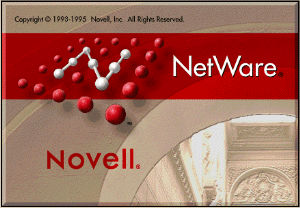
Novell uses a dedicated server which server computer specifically to serve the client computer.
Created by Novell Corporation. The operating system formerly used by the Faculty of Science can never have UGM to Entry Key-In KRS students.
Hopefully this article can help
8. Apple Macintosh
The operating system has some kind, the kind that is widely used is Windows, Linux, and Mac. OS. nah Mac. This OS is Macintosh Operating System in use for a computer device that is branded apple. Mac OS: the operating system of the computer that is issued by apple macintosh computers to a computer with a PC-based IBM and incompatible and also specialized computer macintosh. in 1984, Xerox PARC researcher who discovered the Mac OS.

The following types macintosh operating system from the first until the latest :
- Mac OS X Server 1.0 code: "Rhapsody" in March 1999 released
What's Rhapsody? Rhapsody is the code name given by his next-generation operating system Apple computers its developing period for the purchase of apple netx at the end of 1996 and in 1998 was the announcement for Mac OS X.
- Mac OS X Public Beta Kode : “Kodiak” pada September 2000 dirilis
- Mac OS 10.0 kode : “cheetah” pada Maret 2001 dirilis
The much-anticipated operating system by Apple. Mac OS X has been built from scratch with this offering in the words of Apple "unix strength with majesty and simplicity macintosh".
- Mac OS X 10.1 code: "Puma" in October 2001 released
Puma? What is the puma? Yes puma it is to his codename for Mac OS X to version 10.1 puma is the only one to be upgraded to Mac OS X 10.1 users for free.
- Mac OS X 10.2 code: "Jaguar" in August 2002 released
Code named jaguar was released in August 2002 on the 23rd of his right. nah This included the first version and really ripe for Mac OS X. Mac OS X 10.2 has a user interface that many of her killer application that can be called by the main software packages ported from Mac OS block, there is at present.
- Mac OS X 10.3 code: "Panther" in October 2003 released
- Mac OS X 10.4 code: "Tiger" in April 2005 released
Tiger there are additional new features that welcome dashboard, spotlight and autumator.
- Mac OS X 10.5 code: "Leopard" in October 2007 released
The operating system is superior in terms of graphics. Require special hardware that can not be installed on a regular computer. His version include Mac OS X (Tiger), Leopard.

Lots of various Kinds of Computer Operating Systems are constantly evolving, No Operating System perfect for each operating system has its own characteristics and power. Although there Operating System paid, why do not we try Operating Systems Free or free? Free does not mean bad, good or bad depends on an Operating System End-user should own. So we must be careful in choosing the Operating System used.
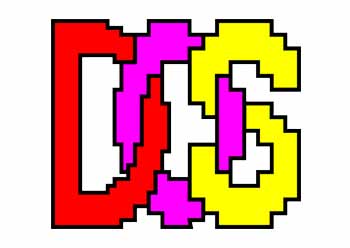














No comments:
Write komentar